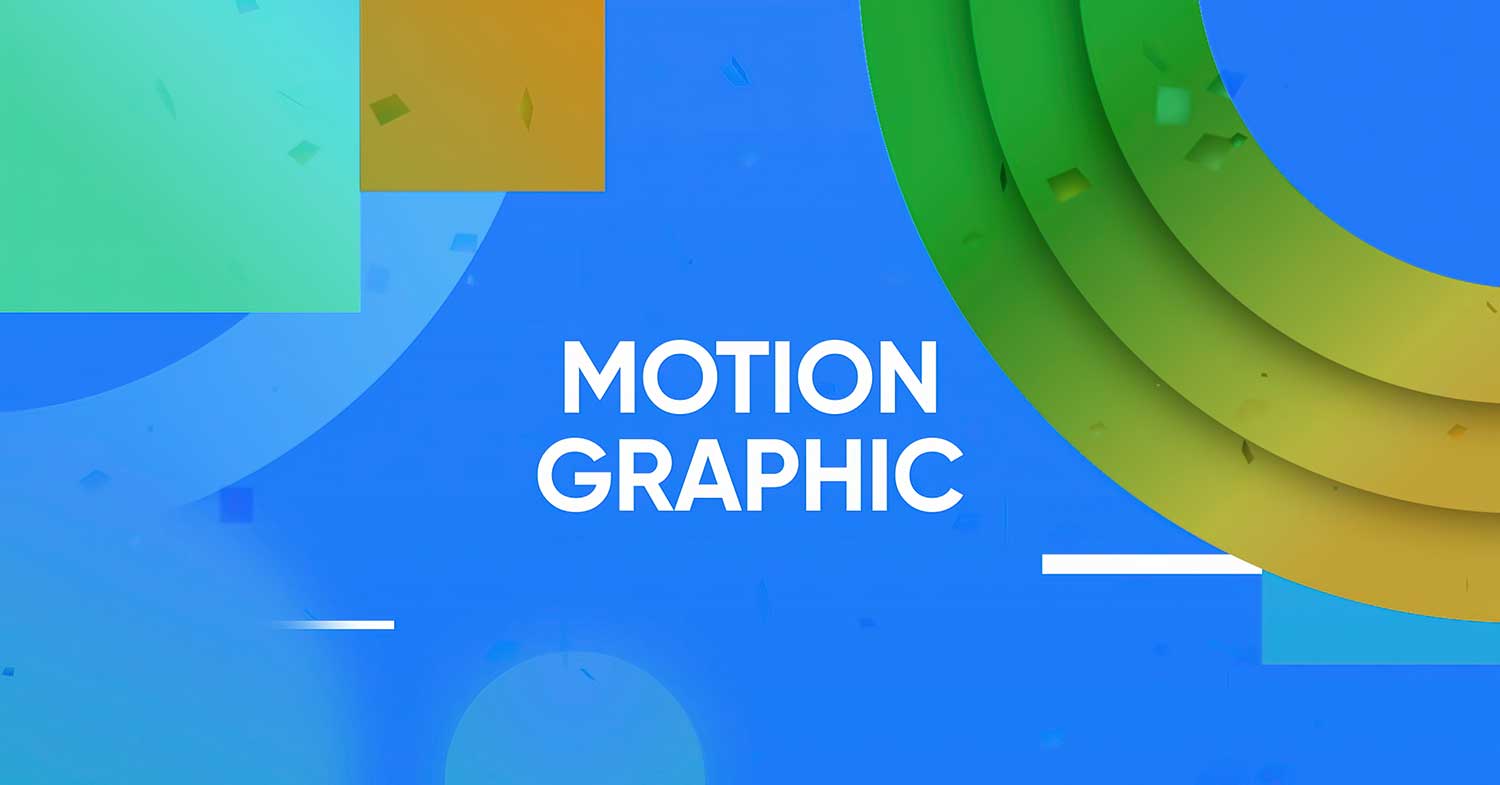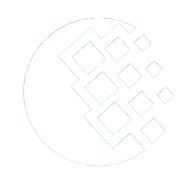Motion graphics templates have become essential for video editors, marketers, and content creators. Whether you’re making promotional videos, YouTube content, or professional presentations, motion graphics templates help add dynamic animations, transitions, and effects without complex manual editing. In this guide, we’ll explore everything you need to know about free motion graphics templates, where to download them, and how to use them in Premiere Pro and After Effects.
What Are Motion Graphics Templates?
Motion graphics templates, often in .MOGRT format, are pre designed animation files that can be used in Adobe Premiere Pro and After Effects. They include animated text, lower thirds, transitions, and other effects, making video editing faster and easier. Instead of manually creating complex animations, you can simply drag and drop these templates into your project and customize them.
Best Places to Download Motion Graphics Templates
If you’re looking for high-quality motion graphics templates, here are some of the best platforms to explore:
1. Envato Elements
Envato Elements is a top choice for motion graphics templates. It offers thousands of motion graphics templates for Premiere Pro and After Effects.
- Unlimited downloads with a subscription
- Includes high quality intros, transitions, and effects
- Free Download Option: Registered users can download one free template every day
- 🔗 Download from Envato Elements via FileClub
2. Motion Array
Motion Array is another excellent site for motion graphics After Effects free download options.
- Huge collection of Premiere Pro and After Effects templates
- Includes LUTs, overlays, and sound effects
- Affordable access through FileClub
- 🔗 Download from Motion Array via FileClub
3. Adobe Stock
Adobe Stock offers premium-quality motion graphics, especially for professional projects.
- Fully compatible with Adobe software
- High-resolution templates
- Pay-per-file or subscription access
- 🔗 Download from Adobe Stock via FileClub
4. Storyblocks
Storyblocks is great for those who need a wide variety of motion graphics templates for different projects.
- Simple licensing for commercial use
- High-quality assets for social media and advertising
- 🔗 Download from Storyblocks
5. Videohive (Part of Envato Market)
Videohive offers one of the most diverse collections of motion graphics templates for Premiere Pro and After Effects.
- Pay-per-file system (no subscription needed)
- Unique and creative animations
- 🔗 Download from Videohive
6. Pixabay & Mixkit (Completely Free)
If you’re looking for 100% free motion graphics templates, these sites provide a small collection of basic templates.
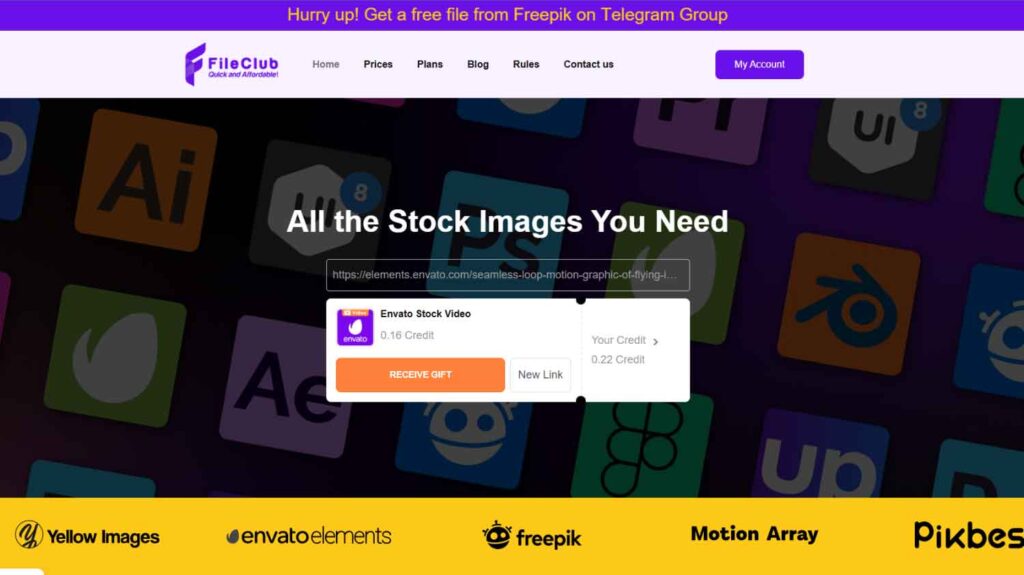
How to Download Motion Graphics Templates via FileClub
At FileClub, you can get premium motion graphics templates at a fraction of the cost. Instead of expensive monthly subscriptions, FileClub lets you download assets from Envato Elements, Motion Array, Adobe Stock, and more for just $0.1 per file!
How It Works:
1️⃣ Copy the page URL of the motion graphics template you want.
2️⃣ Paste it into the FileClub website or Telegram bot.
3️⃣ Pay a tiny fee and download instantly!
🔥 Limited-Time Offer: New users get 1 daily free envato element download, try it out!
How to Use Motion Graphics Templates in Premiere Pro & After Effects
Now that you’ve downloaded your motion graphics templates, here’s how to use them effectively:
Using Motion Graphics Templates in Premiere Pro
- Open Adobe Premiere Pro and go to the Essential Graphics panel.
- Click on Install Motion Graphics Template and select your .MOGRT file.
- Drag and drop the template into your timeline.
- Customize the text, colors, and animations as needed.
Using Motion Graphics Templates in After Effects
- Open Adobe After Effects and import the template.
- Find the composition that contains the motion graphics.
- Customize elements like text, color, and animations.
- Export the final animation and use it in your video.
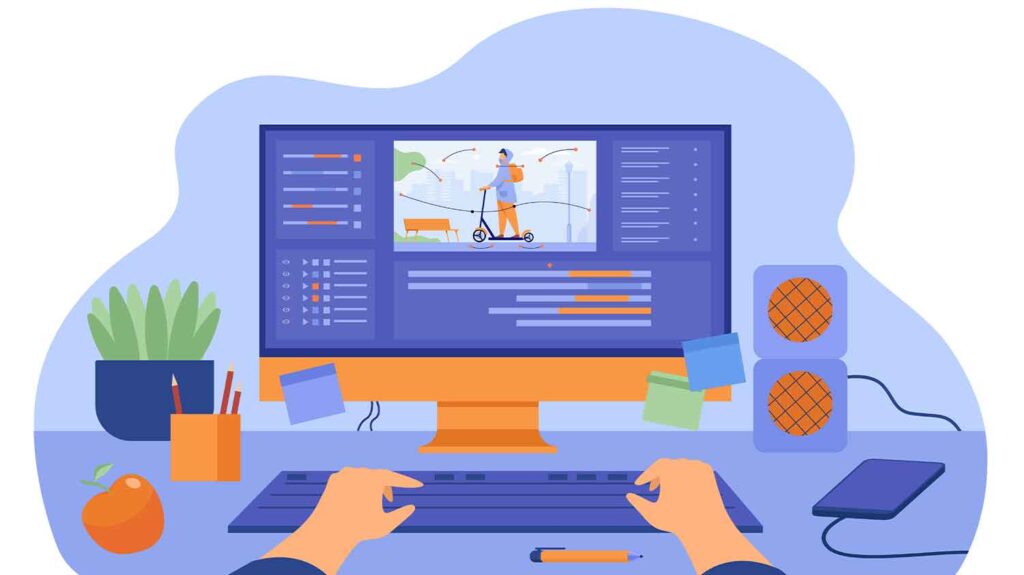
Tips for Using Motion Graphics Templates Effectively
Once you’ve downloaded your motion graphics templates, follow these tips to maximize their impact:
1️⃣ Choose Templates That Match Your Brand
- Pick designs that fit your brand’s colors and style.
- Customize fonts and animations to create a unique look.
2️⃣ Optimize for Social Media & YouTube
- Use motion graphics templates for YouTube intros, Instagram stories, and TikTok videos.
- Keep animations short and engaging to retain audience attention.
3️⃣ Enhance with Sound Effects & Music
- Add background music and sound effects to improve engagement.
- Use royalty-free music from platforms like Epidemic Sound or Artlist.
Final Thoughts
Finding high quality motion graphics templates doesn’t have to be expensive. With FileClub, you can download premium motion graphic for Premiere Pro and After Effects from Envato Elements, Motion Array, and more – for just $0.1 per file!
🔥 Ready to get started? Sign up today and get daily free envato element download to start downloading now!
📌 Visit FileClub Now & Start Downloading